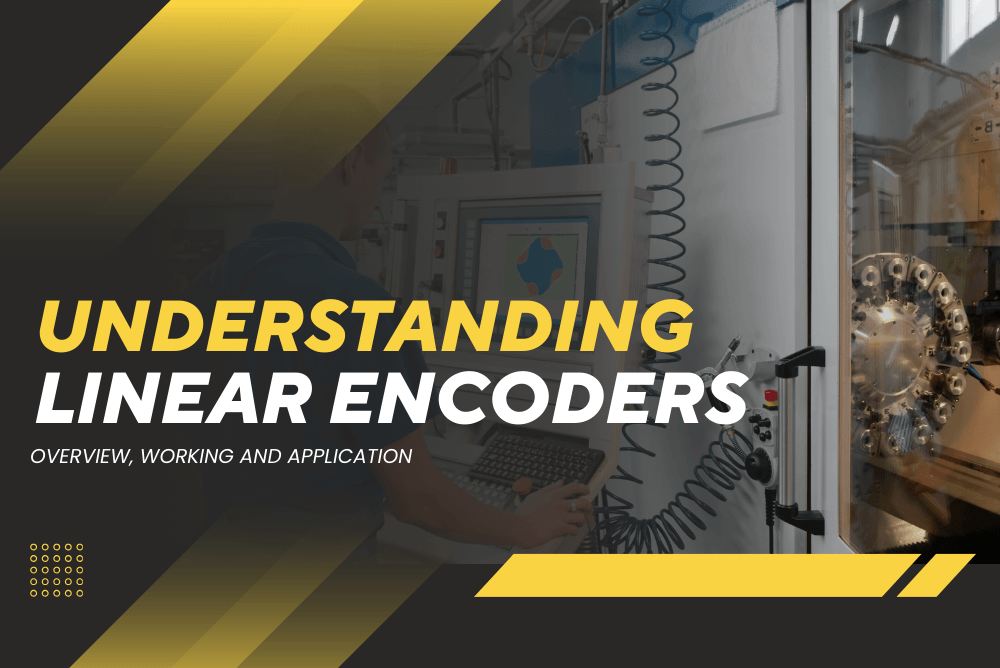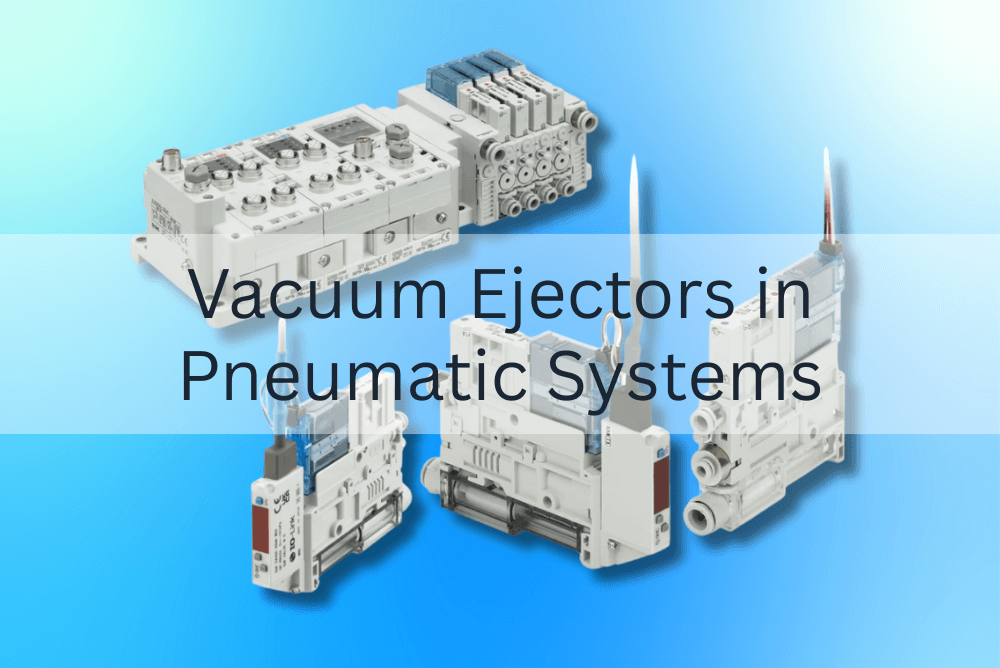What is TMflow?
TMflow is software developed by Techman Robot, a company specializing in industrial robots and automation systems. TMflow is an intuitive programming tool used to control Techman’s collaborative robots (cobots). With its drag-and-drop interface and command blocks, users can easily program and control the robots without needing extensive knowledge of traditional programming.
Highlights of TMflow
- Drag-and-Drop Interface: Users can program the robot by dragging and dropping command blocks into the workspace.
- Ease of Use: The software is designed to be user-friendly, even for those with no programming experience..
- Integration with Peripheral Devices: TMflow supports integration with various peripheral devices such as sensors, cameras, and other automation systems.
- Rich Command Library: Offers a wide range of pre-built command blocks allowing users to program complex tasks.
- Remote Monitoring and Management: Enables remote monitoring and management of robot activities via the internet.
TMflow is widely used in various industrial fields such as manufacturing, assembly, quality inspection, and packaging.
How does TMflow works?
TMflow operates based on an intuitive graphical user interface and drag-and-drop command blocks, making it easy for users to program and control robots. Here are the basic steps to use TMflow:
1. Installation and Connection
- Install the TMflow software on your computer.
- Connect the computer to the Techman robot through a local network or direct connection.
2. Working Interface
- Open TMflow software and access the main working interface.
- The interface includes key components such as the drag-and-drop command block area, command block library, control panel, and a status display area for the robot.
3. Drag-and-Drop Command Blocks
- Using the command block library on the left side of the interface, users can drag and drop command blocks into the workspace.
- Command blocks include movement commands, peripheral device control commands, logic commands (such as if-else conditions), and other commands.
4. Parameter Setup
- After dragging and dropping the command blocks into the workspace, users can click on each block to set detailed parameters such as movement coordinates, speed, stop conditions, etc.
5. Running the Program
- Once the program is created and configured, users can click the "Run" button to start executing the program.
- The software will send commands to the robot to perform tasks in the programmed sequence.
6. Monitoring and Adjustment
- During execution, users can monitor the robot’s activities through the TMflow interface.
- If any errors occur or adjustments are needed, users can pause the program, make necessary adjustments, and then continue running.
7. Saving and Managing Programs
- TMflow allows saving and managing created programs for reuse or sharing with others.
Easy for users to program and control robots with drag & drop interface
Example of a Simple Programming Process with TMflow
1. Start TMflow and Connect to the Robot
2. Drag and Drop the Following Command Blocks into the Workspace
- "Move to Point A" command block to move the robot to Point A.
- "Pick" command block for the robot to pick up an object at Point A.
- "Move to Point B" command block to move the robot to Point B.
- "Place" command block for the robot to place the object at Point B.
3. Set Parameters for Each Command Block such as Coordinates for Points A and B, Movement Speed, etc.
4. Press "Run" to Start the Robot Executing the Programmed Tasks.
TMflow simplifies the process of programming and controlling robots, making industrial automation easier and more efficient.
Flexible Operating Modes of TMflow for Every Situation
TMflow provides exceptional flexibility in controlling robots, with three different operating modes to meet all specific needs and situations.
1. Local Operation
The local operation mode allows you to manage the robot directly through TMflow installed on the robot controller. This is the most direct approach, providing immediate control and quick response. With this mode, you can:
- Perform Robot Tasks On-Site: This is ideal when you need to inspect or adjust the robot's activities in a real-world environment.
- Quick Control and Adjustment: Any changes you make will be applied immediately, helping you resolve issues quickly and efficiently.
- Enhance Safety and Precision: With direct control, you can ensure that the robot operates safely and accurately as required by the job.
2. Remote Operation
The remote operation mode offers convenience and flexibility by allowing you to control the robot remotely through TMflow installed on a computer. This is particularly useful when:
- You Need to Control the Robot Remotely: You don't need to be near the robot; you can control it from anywhere with just a click, as long as you have an internet connection and TMflow software on your computer.
- Managing Multiple Robots Simultaneously: You can monitor and control multiple robots at different locations, optimizing resource utilization and work efficiency.
- Saving Time and Travel Costs: You can control and monitor the robot remotely without traveling to the robot's location, significantly reducing time and associated costs.
3. Offline Operation
The offline operation mode allows you to simulate and control a virtual robot using TMflow on your computer. This offers numerous benefits for planning and training, including:
- Detailed and Accurate Planning: You can simulate scenarios and plan detailed tasks for complex missions without using a real robot. This helps make plans more realistic, minimizing risks and errors, thereby saving time and effort.
- Training and Learning: This virtual robot control mode provides a safe environment for training new employees or testing ideas without worrying about damaging the robot or other equipment.
- Process Optimization: By simulating tasks beforehand, you can identify and resolve potential issues, optimizing workflows before actual deployment.
Pre-Programmed Functions for Every Application
TMflow offers pre-programmed functions that enhance production quality and optimize operational efficiency across various applications.
Developer-Friendly Features of TMflow
TMflow offers a range of developer-friendly features that enable the creation of innovative and customized solutions for complex applications. The three main features include TMscript, TMcraft, and ROS Integration Support.
1. TMscript - Advanced Scripting Capability
- New Script Node and Script Project: TMflow provides new features that allow developers to create more flexible and detailed scripts to meet the needs of complex applications..
- Extended Programming Capabilities: Developers can leverage script nodes (Script Node) and script projects (Script Project) to write custom code, opening up more possibilities in robot control and management.
2. TMcraft - Custom Kit Development
- Create Your Own Kits: Using TMcraft, developers can create their own kits using the C# programming language and Windows Presentation Foundation (WPF) technology.
- Integration with Third-Party Devices and Machines: This feature is particularly useful for developing integrations with third-party devices and machines, ensuring that solutions are fully customized to fit the TMflow ecosystem.
- Perfect Custom Solutions: TMcraft allows for the creation of custom solutions to meet specific user requirements, facilitating easier and more efficient integration with other devices.
3. ROS Integration Support
- ROS-Based Applications: Support for integrating the Robot Operating System (ROS) is a breakthrough feature for developers aiming to create ROS-based applications.
- Motion Control and Data Collection: This feature enables motion control and data collection with TM AI Cobot, opening up many opportunities for advanced automation applications and research projects.
TMflow offers a suite of developer-friendly features like TMscript, TMcraft, and ROS Integration Support, providing powerful tools to enhance efficiency and accuracy in robot control and management.
Learn More: An Intuitive Introduction to TMflow
TMflow is an intuitive and flexible programming software. With flexible operating modes such as local operation, remote operation, and offline operation, TMflow is suitable for any situation and work requirement.
This software also provides advanced features, supporting developers with tools like TMscript, TMcraft, and ROS Integration Support, opening up many creative and customizable possibilities for complex applications.
Thanks to its easy-to-use, diverse, and flexible features, TMflow is the perfect solution for businesses looking to improve automation processes and enhance production efficiency with Techman cobots.
Temas offers Techman cobots that combine AI technology with various arm reach and payload options, accompanied by TMflow software, helping you quickly achieve your automation and production optimization goals. Contact us to experience the Techman Cobot + TMflow combo, or view more robots in our catalog categories here.

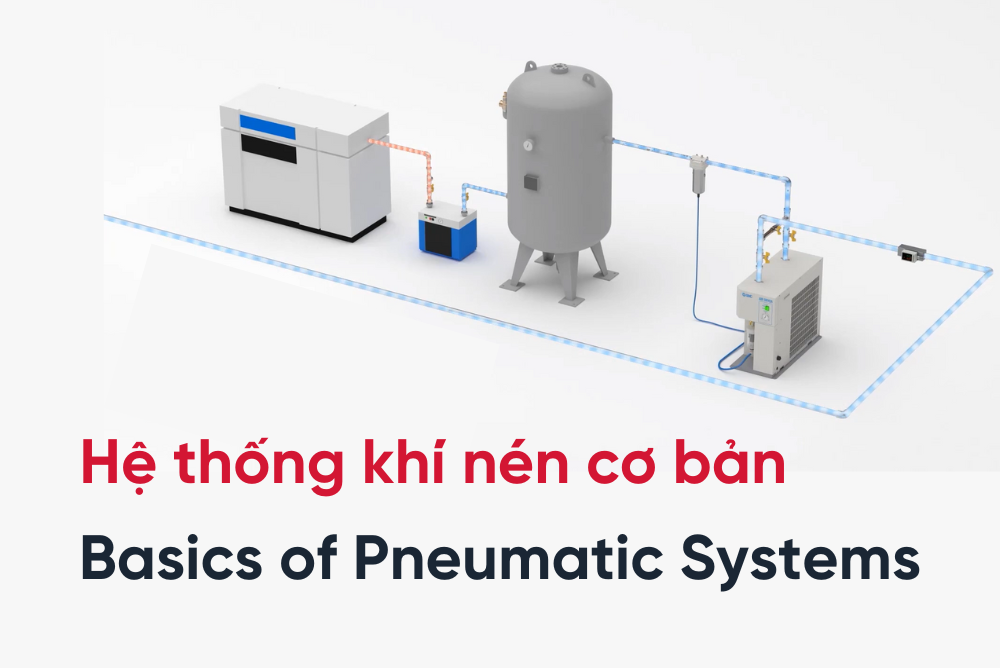
 Read more
Read more