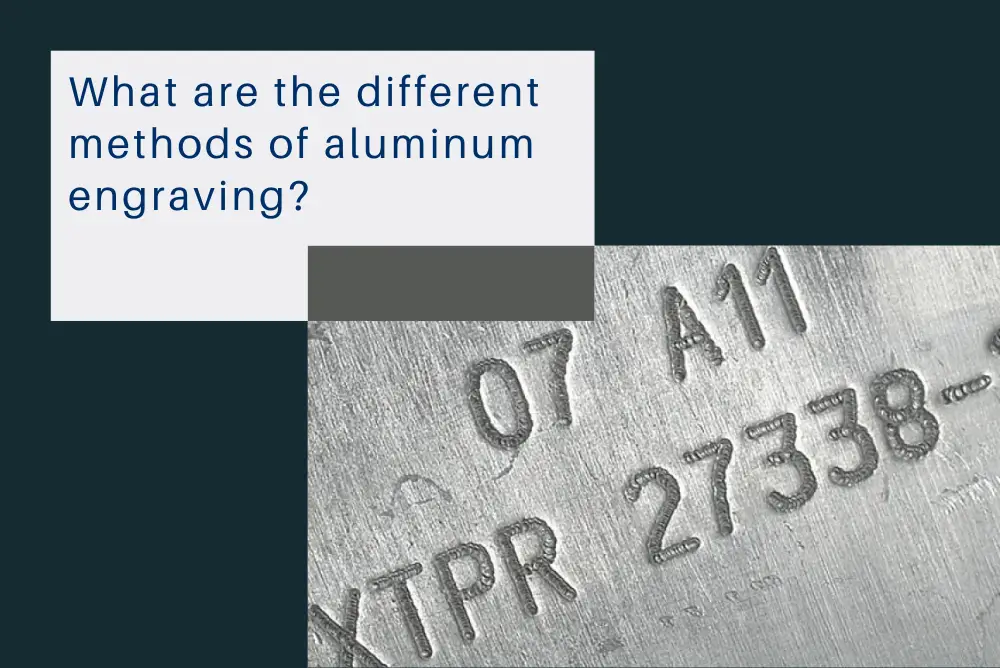Article by Jerry Chen
Make it Simple
Simplicity is one of the core values that Techman Robot wants to deliver to system developers. Developers are often faced with a problem, where the total solution is too complicated for end-users to operate.
Users might also get confused by a lot of buttons on the different UI. Imagine if users can operate all required functions on a single easy-to-use UI, that’s what we want to help developers achieve with TM Operator Suite.
The Benefits to End Users
- Minimizing the number of screens: Users can operate on one single UI and control everything they need.
- Fewer buttons, better efficiency: Users can focus more on system configuring and task editing instead of figuring out what each button can do
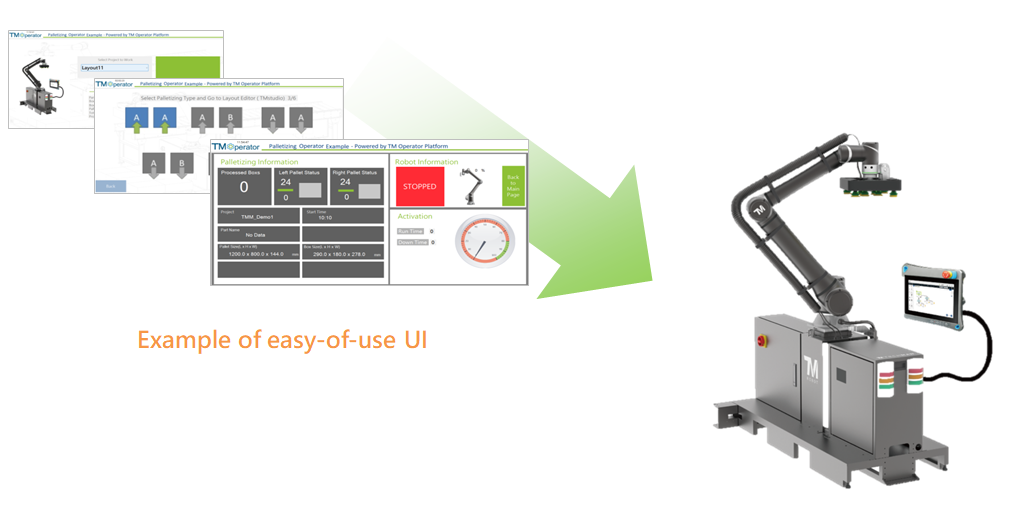
An Easy and Powerful Tool to Build Your Own Robot Operator UI
Sounds good to have a tool like this, doesn’t it? The TM Operator Suite software includes all the functions needed to build a customized UI on your robot operator.
What’s In the Package for Developers?
- A UI builder to create a step-by-step UI based on developers’ design.
- Leverage TM software resources: TMflow and TMvision(built-in vision functions in TMflow) at wherever developers need.
- Easy for duplication with less integration effort.
- Discover more possibilities of a robot operator. Developers can create an easy-to-use UI for various kinds of operators with TM Robot. For example, a palletizing operator, AOI operator, machine tending operator, and more.
Example: A Robot Welding Operator
The demand for a simple and effective robot welding operator is emerging among enterprises. Unlike an industrial robot, a welding operator made with a cobot is compact, requires less skill, and most importantly – easier to use.
Techman Robot does not offer the total solution for cobot welding operators. Instead, we provide an example of welding operator UI, TM Robot, and essential tutorials for developers to build their own customized welding operator.
With the flexibility of our UI builder, TM Robot can perform complex tasks such as weaving and controlling welder for welding applications.
As for end-users, they just need to tap a few buttons, follow the instructions in the operator UI, select welding parameters, teach robot movement points, and then press “Start”.
There is only one UI for them to operate on. This helps the users to focus more on the welding task itself rather than learning how robot programming works.
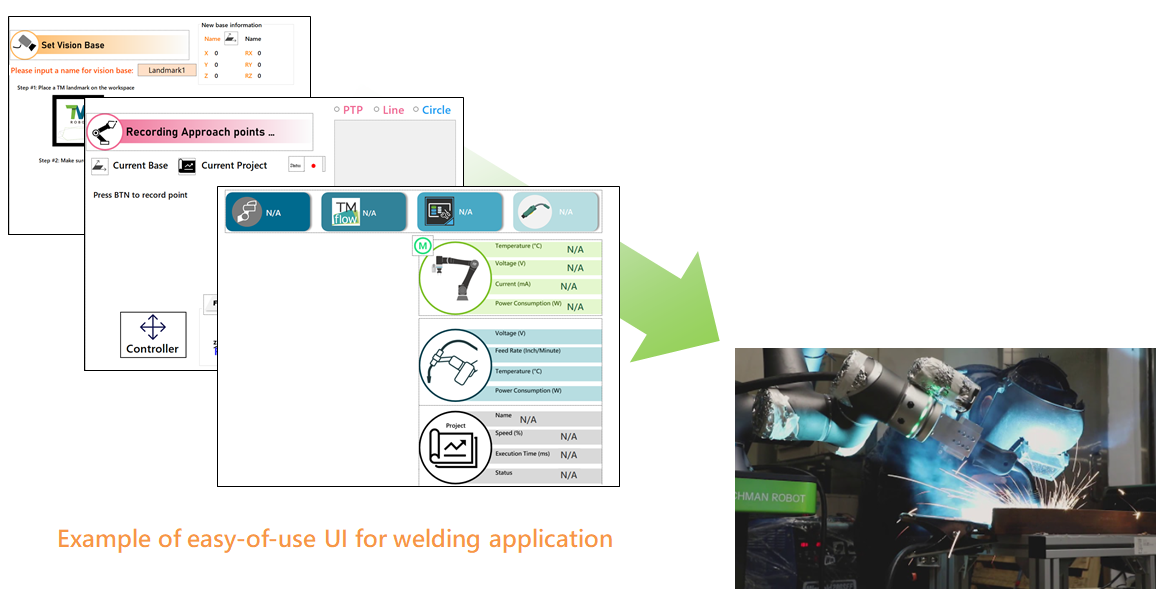
We want to hear your voice!
Do you have ideas on how to simplify a robot solution?
Please contact us if you are interested in creating your own robot operator with TM Robot.

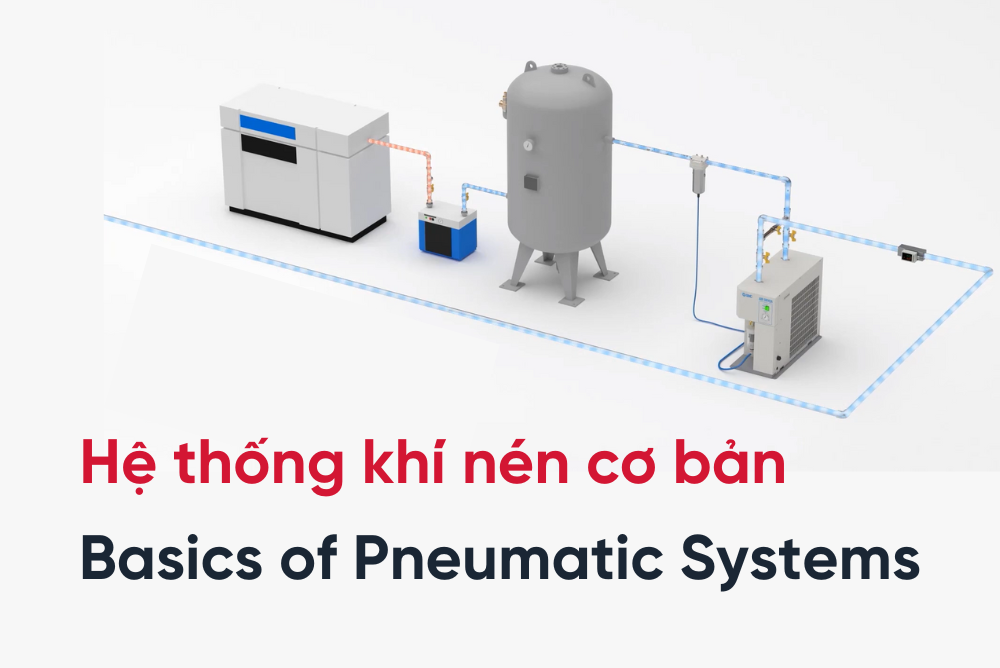
 Read more
Read more