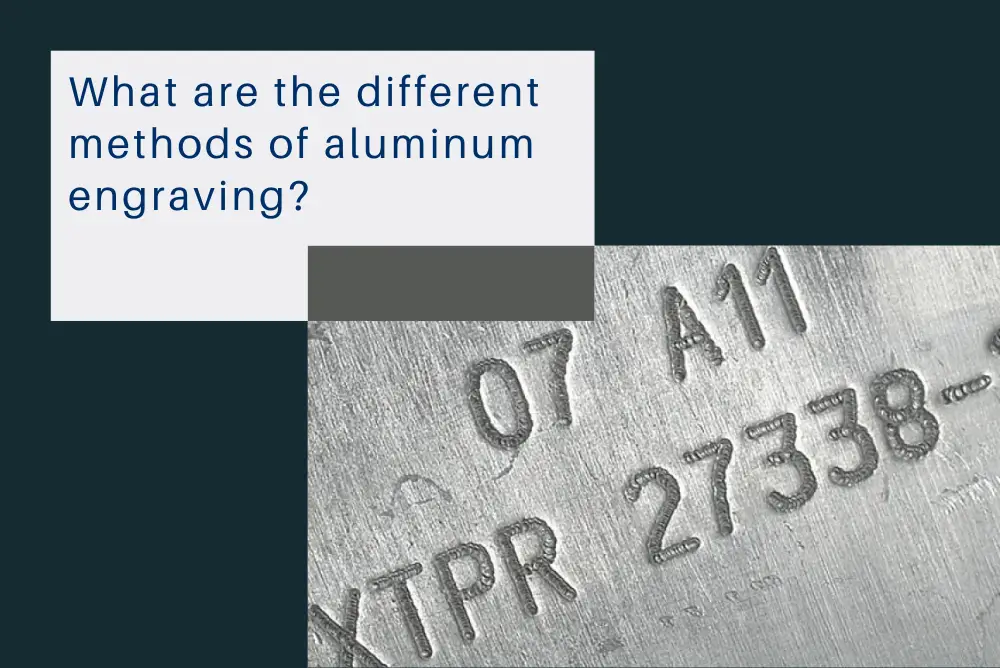In the realm of warehouse logistics, managing multiple orders simultaneously, improving picking speed, and preventing errors are crucial issues. The Modula storage system automates and accelerates warehouse operations while offering additional picking solutions such as Put-to-Light devices, Picking Stations, and Picking Carts.
Our picking solutions are easy to set up and intuitive to operate, facilitating the processing of multiple and batch orders. Combined with Modula's automated storage solutions, they further enhance the accuracy, efficiency, and reliability of order management.
Benefits of using Picking Solutions in Smart Warehouses
Our picking solutions are designed to be intuitive, easy to understand, and simple to deploy, making order fulfillment quick and efficient.
- Improved picking speed: our picking solutions reduce the time spent searching for items by replacing pick tickets and shipping lists with visual guidance systems.
- Enhanced picking accuracy: light-guided devices direct users to pick the correct items, ensuring accurate picking and eliminating errors. This reduces additional costs associated with order inaccuracies (e.g., shipping, repackaging, and labor costs).
- Better inventory management: paperless picking solutions provide a comprehensive view of current inventory status. Integrated with Warehouse Management Systems (WMS) — one of the 12 essential warehouse automation solutions every engineer should know — they offer inventory forecasts, empowering managers to make informed business decisions and increase profitability.
- Simple and intuitive solutions: computer-assisted picking and inventory tracking simplify the picking process, enhance operational efficiency, and increase employee satisfaction.
- Easy deployment: with straightforward and easy-to-understand instructions, the training time for warehouse staff and the transition to real-world operations are significantly reduced.
- Increased profitability: a comprehensive view of inventory helps prevent overstocking or understocking, thus saving costs and improving overall efficiency.
Let's explore some picking solutions below.
1. Modula Put-to-Light
What is Put-to-Light?
Put-to-Light is a picking system developed for order preparation by using lights and colors to guide operators.
Designed to maximize efficiency in order fulfillment, the Put-to-Light system accelerates throughput by enabling the simultaneous picking of multiple orders, operating in batch or multi-order modes. By replacing pick tickets, shipping lists, and other paper-based methods, Put-to-Light minimizes picking errors, improves warehouse accuracy, and enhances labor efficiency.
This system can be used independently or in conjunction with Picking Stations or Picking Carts to achieve higher efficiency in picking, placing, and sorting processes. For customers with existing support structures, simply choose the Put-to-Light system.
How Does Put-to-Light Work?
- Step 1 - Breaking down large and complex orders into individual orders: The Put-to-Light system is essentially a "scan and sort" system, allowing you to break down complex picking requests and large quantities of products into accurate individual orders. Specifically, the system links a shelf unit (or an order) to a specific color. Operators are then guided to areas or orders placed at picking stations marked with the same color. With the colored lights, operators can instantly identify where to place the picked items.
- For example, you simply need to pick 2 items (displayed on the electronic board) from the yellow-marked shelf in the warehouse and place them into the yellow-marked bin. Just like that! The worries about incorrect quantities, wrong items, and incorrect storage locations are gone.
- Step 2 - Guidance: The light device then guides the operator to the specific orders on the station or cart, along with the required quantity for each order.
- Step 3 - Order confirmation: Each time an item is placed in the correct position (correct order), the user presses the confirmation button to indicate the task is complete. This process repeats until all orders are fulfilled, ensuring no orders are missing or contain incorrect items. If the operator attempts to close an order before completion, the system will trigger an alert for error prevention.
Benefits of the Put-to-Light System
- Efficient multi-order management: A single operator can manage multiple shelf units and execute several orders simultaneously with high accuracy, minimizing waiting times.
- Simultaneous operations:: In cases of sudden high demand, such as in e-commerce with multi-item orders, this system allows multiple operators to pick orders simultaneously without confusion.
- High flexibility: The system is compatible with automated conveyors, requiring no changes to the operational mode. For operations demanding high flexibility, mobile picking carts integrated with the Put-to-Light system are an ideal choice. These picking carts can be operated manually by operators or by automated robots.
- Multiple operating modes: The Put-to-Light system offers various operating modes, with the most common being multi-order picking and batch/no-batch picking.
Multiple warehouse workers operate simultaneously with Put-to-Light
Integrating the Put-to-Light System
The Put-to-Light system is a versatile, multi-functional, and easily integrable solution. Consider the following integration options to further enhance the efficiency of your warehouse:
1. Integration with Existing Warehouses
You don't need to invest in a comprehensive smart warehouse solution and completely overhaul your current setup. We fully understand that transitioning and adopting Industry 4.0 technologies in industrial settings is not an easy journey.
The Put-to-Light solution is an excellent starting point as it can integrate seamlessly into your existing data structures. This allows you to maintain your current infrastructure while still increasing productivity and reducing costs.
2. Integration with Picking Stations and Picking Carts
Put-to-Light can also be utilized on picking stations or picking carts to further enhance functionality and provide additional flexibility.
Put-to-Light software
Integrated with our specialized Warehouse Management System (WMS) software, the Put-to-Light system enables you to manage various picking processes such as batch picking (picking a single item to distribute across multiple orders) and multi-order picking (simultaneously preparing multiple orders without batch picking).
Our WMS can easily connect with almost any DMS or ERP system to monitor all warehouse activities, providing a real-time, comprehensive view of order status and inventory levels.
The Put-to-Light is integrated with the Warehouse Management System (WMS)
| Summary - Benefits of Put-to-Light | |
| Multiple order locations | Supports multiple order placements for multiple orders simultaneously. |
| Put-to-Light for order consolidation |
Consolidates individual orders into larger orders for more efficient shipping, helping to save costs and increase productivity. Supports batch picking for distribution to multiple orders. |
| Put-to-Light displays at each order location | The Put-to-Light display at each picking location displays detailed order information, including the location and quantity of products to be picked. |
| Improve order and accuracy | Users need to confirm by scanning or touching the light indicator, which helps closely control the accuracy of the order and prevent errors. |
| Real-time inventory and order updates | Continuously updates inventory levels and order status in real-time. |
| Easy to use, easy to learn | Simple and user-friendly interface, easy to learn and use even for beginners, easy to deploy across factories. |
| Fast and scalable installation | The Put-to-Light system can be installed quickly and customized flexibly according to specific needs. |
Technical Highlight
| Validation button | 7-color |
| Display | Pixel graphical OLED, 128x32 |
| Operating temperature | 2°C – 40°C (35°F – 104°F) |
| WMS Package | WMS Premium with Advanced Picking |
2. Modula Picking Station
What is Modula picking station?
The Picking Station is a modular workstation integrated with the Put-to-Light system, equipped with adjustable shelves to hold bins or containers for goods. Each bin/order is linked to a Put-to-Light display with its own controller and power supply. You can combine multiple picking stations to expand the operational area or integrate intermediary modules to install screens, label printers, barcode scanners, or other options.
Modula Picking Station
The Picking Station is an ideal solution for batch picking or multi-order picking processes, ensuring smooth and fast operations. You can use one or multiple picking stations at predetermined picking locations.
Advantages of the Picking Station
- Faster operation: eliminating the use of traditional pick lists (paper-based) speeds up the picking process, making it simpler and faster.
- Increased accuracy: integrated with the Put-to-Light system, it provides visual guidance for each order, ensuring operators pick the correct products with the right quantities.
- Flexibility: the picking station offers a flexible solution for handling multiple orders in a short time. Modular design allows for adjusting shelves to fit the size and quantity of items to be picked, optimizing the process and saving time.
- Time-saving: with no time wasted on cumbersome picking lists, employees can focus solely on picking, significantly saving time.
- Efficiency: the picking process is streamlined, eliminating unnecessary steps, thus enhancing overall efficiency.
- Versatile integration: the picking station seamlessly integrates with both manual and automated processing systems like conveyors, catering to all operational needs of the warehouse.
Pick stations integrated with Put-to-Light solutions
Technical Highlights
| Number of displays per side | 2-5 |
| Number of locations per shelf | 2-10 ô |
| Number of shelves | 3 for each module |
| Payload capacity per level | 242 lbs (100 kg) |
| Total station payload capacity | 726 lbs (300 kg) |
| Picking Station height | 69.29″ (1,760 mm) |
| Picking Station width | 34.41″ (874 mm) |
| Picking Station depth | 30″ (762 mm) |
| WMS Package | WMS Premium with Advanced Picking |
3. Modula Picking Cart
What is a Modula Picking Cart?
The Modula Picking Cart is a type of cart integrated with the Put-to-Light system. Designed with four flexible swivel wheels, the Picking Cart allows operators to easily move to different picking locations within the warehouse. This solution is ideal for warehouses that require picking from multiple locations and transporting goods throughout the facility, especially those with large areas or batch picking operations that handle multiple orders simultaneously.
Picking carts - smaller and more mobile than picking stations
Modula Picking Carrt combines advanced features
- Intuitive Put-to-Light System: The Put-to-Light display provides visual guidance for operators, showing picking locations, quantities to be picked, and order-related information, ensuring high accuracy during the picking process.
- Smart connectivity: The cart is equipped with Wi-Fi for wireless connectivity with the Warehouse Management System (WMS). Data from the WMS calculates the optimal travel route between picking locations, saving time and increasing productivity. This is particularly effective when using Autonomous Mobile Robots (AMRs).
- Extended Functionality: The Picking Cart is compatible with other picking support devices such as tablets and barcode scanners. Operators can easily integrate these devices to look up detailed product information, confirm orders, and update data in real-time.
The Picking Cart is suitable for all warehouse operations, easily integrating with both manual and automated smart warehouse systems. The cart offers excellent flexibility, moving to different picking locations and eliminating the need for operators to travel between fixed areas in the warehouse. Therefore, the Picking Cart can increase productivity, reduce errors, and lower warehouse costs.
Picking carts can move flexibly within the warehouse
Technical Highlights
| Number of displays | 2-5 |
| Number of shelves | 1-3 |
| Payload capacity per shelf | 165 lbs (75 kg) |
| Total station payload capacity | 496 lbs (225 kg) |
| Picking Cart height | 69.29″ (1,760 mm) |
| Picking Cart depth | 30″ (762 mm) |
| Picking Cart width | 59.06” (1,500 mm) or 72.40” (1,839 mm) |
| WMS package | WMS Premium with Advanced Picking |
Picking solutions help increase productivity, accuracy, and reduce costs
| Summary - Key Features of the Picking Station and Picking Cart | |
| Put-to-Light display | Each picking location is equipped with a Put-to-Light screen, allowing operators to easily identify order information, location, and quantity of items to be picked. |
| Improve accuracy | Confirmation through scanning or touching lights: confirmation via scanning or touching lights enhances and controls the accuracy of the picking process. |
| Batch order consolidation support | Picking carts can handle individual orders and consolidate them into larger orders for efficient transportation. |
| Batch picking support | Suitable for batch picking to distribute items across multiple orders. |
| Multiple picking positions | Designed with multiple positions for placing orders, enabling simultaneous handling of multiple orders. |
| Real-time warehouse and order updates | Inventory levels and order statuses are continuously updated, ensuring accuracy in management processes. |
| User-friendly guidance | Intuitive interface, easy to use even for beginners. |
| Ergonomic design | Picking carts and stations are ergonomically designed for operator comfort and convenience, reducing fatigue and improving work productivity. |
Temas provides smart warehouse solutions, including vertical-horizontal automated warehouses, and picking solutions (warehouse systems, robots, AMRs, etc.). Explore our product catalog here.

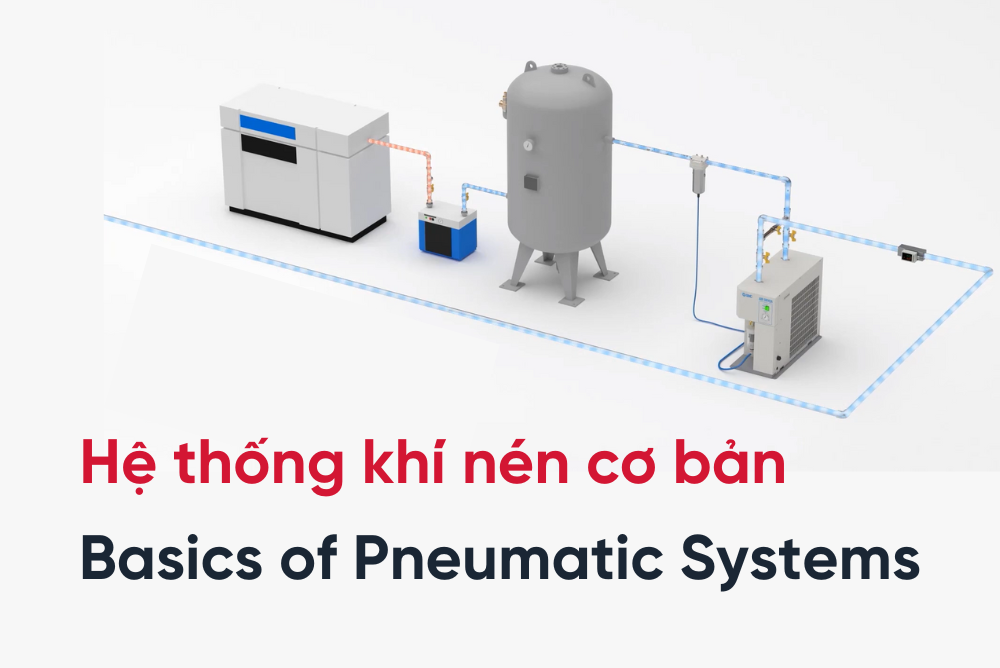
 Read more
Read more