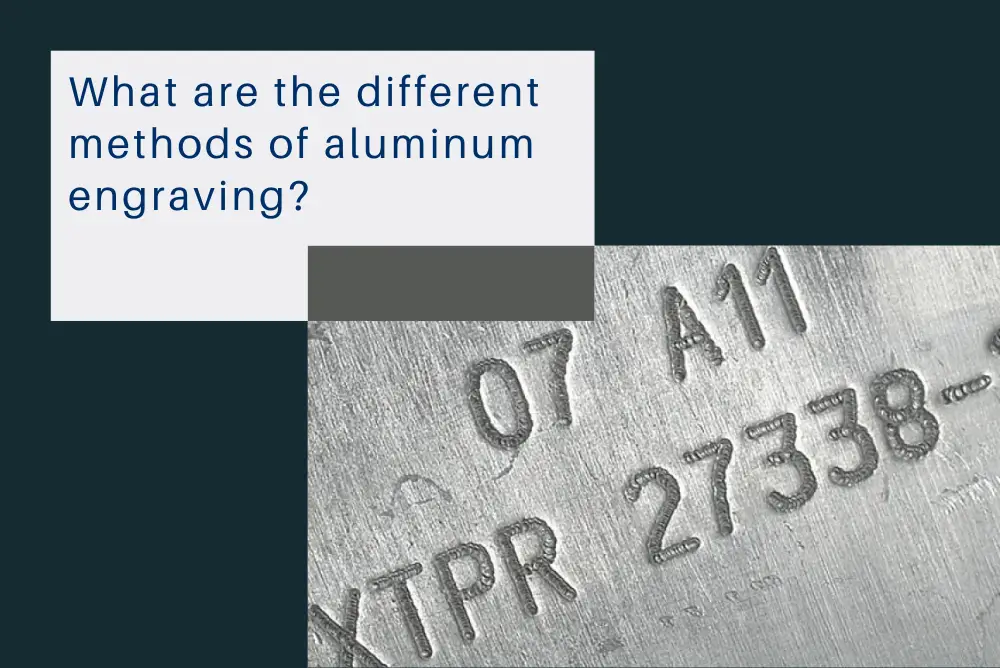Contents
Contents
- Higher speed and faster acceleration
- Faster and Easier Robot Teaching
- JR4000 Desktop Robot – Greater Flexibility
- Built-in Mounting Slots for Peripheral Devices
- Safety Circuit (Optional)
- Optional Auxiliary Axis Function — Supports Control of up to 4 Axes + 2 External Motors
- Camera system (Option)
- Expanded Fieldbus Compatibility
- Coordinate Conversion Function for Workpiece Variation Adjustment
- Operation Lock Function
- Software Applications
Janome (Japan) proudly introduces its new high-performance desktop robot series — JR4000. Designed for faster motion and greater user-friendliness, the JR4000 sets a new benchmark in desktop automation. The optional PC software “JR-C Points III” supports 3D CAD data processing. With an innovative user interface and expanded offline teaching capability, the JR4000 stands as our most powerful desktop robot to date.
Key Features of the JR4000 Desktop Robot
Higher speed and faster acceleration
This latest model delivers remarkable improvements in motion performance::
- Maximum speed: 1000mm/sec
- Maximum acceleration: 3400m/sec²
*Note: These specifications may not be achievable on models with a 200 mm stroke.
Faster and Easier Robot Teaching
New Feature: “Spline Curve Drive”
A new point type, "Spline Curve Drive" is built into the system program, making it possible to handle difficult shapes with just a few points. Greatly reduces teaching time; refer to 3D data, make position adjustments and automatically generate movement paths for the robot and teaching is complete!
Expanded Point Jobs & Customization Functions
Freely program the robot with point jobs, even with jobs for which there are no preset point types.
Compared with our previous model, the JR4000 offers more usable commands and built-in variables and expanded function customization capabilities.
*Other features such as user-friendly teaching, needle adjuster functions, etc., are carried over from the JR3000 Series.
PC Software "JR C-Points III" (optional)
Janome's original PC software "JR C-Points III" is a comprehensive interactive program input system allowing users to create, edit and save teaching data and customizing data all on their PC.
Show movement point coordinates graphically to instinctively grasp program content, as well as convert coordinates from CAD data. Setting parameters are also shown in the convenient tree view for confirmation and editing.
In addition, the software supports converting teaching data from “JR C-Points II” to “JR C-Points III”, allowing seamless use with the JR4000 robot.
- Ribbon Control: Click each category tab and the function buttons and setting items for that tab appear.
- Graphic Editing View: Teach visually with the 3D view in the 3D display graphic editing area.
- Point Data Editing View: Directly edit the selected point data elements, including the point type, coordinate positions, point job, etc.
- JOG View: Connect to the JR4000 Robot and make JOG movements directly from a PC.
Robot Teaching with 3D CAD Data
By referencing uploaded 3D CAD data, the software can automatically generate teaching points, significantly reducing the workload involved in robot teaching.
The system program also integrates a new point type — “Spline Curve Drive”, enabling the robot to handle even complex-shaped workpieces with ease.
Easily Adjust Registered Point Coordinates
Easily offset, enlarge or reduce the coordinate image on the graphic display. Adjust the coordinates to match the actual robot for easy operation.
Quick Guide Function
Learning all the functions of the software can take a lot of time and effort. In this new version, you simply select any item from the menu or function list, and the Quick Guide will appear on your PC screen, providing detailed explanations of that feature. There’s no need to reopen the operation manual just to check how a specific function works anymore!
Versatile Teaching Tools
The JR4000 can be taught using a desktop PC, tablet, or teaching pendant.
The user interface has been specially optimized for tablet operation, allowing users to control and teach the robot comfortably — even in various working environments.
*For safety, please use the Safety Commander© when operating with a tablet.
*Safety Commander© is a trademark and/or registered trademark of IDEC CORPORATION.
JR4000 Desktop Robot – Greater Flexibility
Built-in Mounting Slots for Peripheral Devices
Dedicated mounting slots are provided on the top and rear of the Y-axis arm, allowing easy installation of external devices and neat cable management for a clean, organized setup.
Safety Circuit (Optional)
In addition to the conventional Safety Category 1, Performance Level PL=c circuit, it is possible to select the option of constructing an external Safety Category 3, Performance Level PL=d safety circuit (with a motor power supply turn OFF) for dangerous jobs and/or facilities.
Optional Auxiliary Axis Function — Supports Control of up to 4 Axes + 2 External Motors
Connect up to 2 "pulse string input type" devices, such as stepping motors or servomotors. Two control modes are available to suit different applications:
- Point Mode: The auxiliary axes move in tandem with the robot's X, Y, Z and R Axes
- Example: a 4 Axes dispensing robot expands to 6 axes. 2 axes are added to change both the syringe angle and the workpiece angle to set the angles for dispensing on the outer edge surface of a hole cut into a tubular workpiece.
- Independent Mode: The auxiliary axes move independent of the robot's X, Y, Z and R Axes.
- Example: Have the robot do a job while running a conveyor. The auxiliary axis (or axes) operate independent of the point coordinates and movements, allowing the robot to execute jobs such as dispensing or screw tightening while the conveyor runs.
Encoder Input: Acquire external encoder values and monitor the rotation amount; also control sensors..
Camera system (Option)
With an optional AS200 position adjustment camera, make position corrections for displaced workpieces for accurate jobs.
No dedicated camera software is required — both the robot and camera can be configured directly through the exclusive “JR C-Points III” software.
Expanded Fieldbus Compatibility
In addition to conventional point job–based signal control and data exchange from previous models, the JR4000 series now features a new “Fieldbus Register Output Function”, which enables continuous output of specified data types.
This allows users to easily collect necessary data from a PLC without the need for complex setup procedures.
Coordinate Conversion Function for Workpiece Variation Adjustment
Converts the job coordinates to match the coordinates for each individual workpiece written to the software to compensate for individual variations when doing the same job on multiple workpieces. Horizontal deployment is more efficient as the additional effort for making fine adjustments is eliminated.
Operation Lock Function
Set a password from a Windows account with administrator rights, and lock the data so it cannot be saved or overwritten from other accounts..
Download: Robot JR4000 series catalog
Software Applications
In addition to the standard robot models, we also offer dedicated software for screw tightening and dispensing applications.
Screw Tightening Specifications
Robot with screwdriver and screw feeder attached.
- Easily create screw-tightening programs: simply set the working positions along with screw parameters such as pitch, length, and driver rotation speed.
- The software supports not only full screw tightening but also loosening and partial (loose) tightening operations with ease (Loosening operations require coordination with the screw-driving unit).
- Screw Tightening Error Detection: The dedicated screw-tightening software includes useful functions such as “Screw Stop Detection,” “Loose Screw Detection,” and automatic robot stop when the screw feeder runs out of screws.
Dispensing Specifications
The robot is equipped with a dispensing head and a precision controller, enabling accurate dispensing according to the programmed path.
- Easily create dispensing programs: simply set the working positions and parameters such as point dispensing or line dispensing
- Fill-in Dispensing Function: a convenient feature that allows you to dispense material in custom shapes just like drawing — using only two points for a rectangle or three points for a circle.
- Purging Function: the robot can automatically purge material at regular intervals while at the home position. You can also manually purge anytime using the optional “Purge Switch.”
- Fragmented Dispensing Prevention Function: Set a waiting time to prevent fragmented dispensing at the beginning and spraying at the end of dispensing runs.
Temas is the authorized distributor of Janome robots in Vietnam. We provide consultation, supply Janome desktop robots, and deliver complete integrated solutions. Contact us to experience a trial of the JR4000 robot — tailored to your application, right at your factory!
![[NEW PRODUCT] Introducing Janome Desktop Robot JR4000!](https://temas.vn/filemanage/Blog posts/Cobot_Robot/temas-ra-mat-JR4000-0.png)
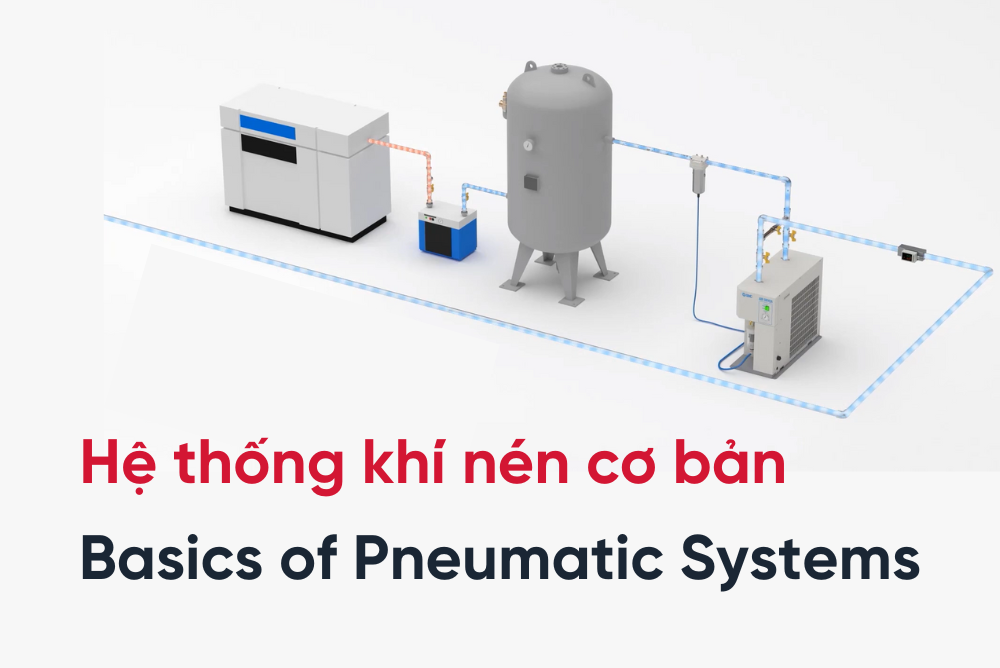
 Read more
Read more